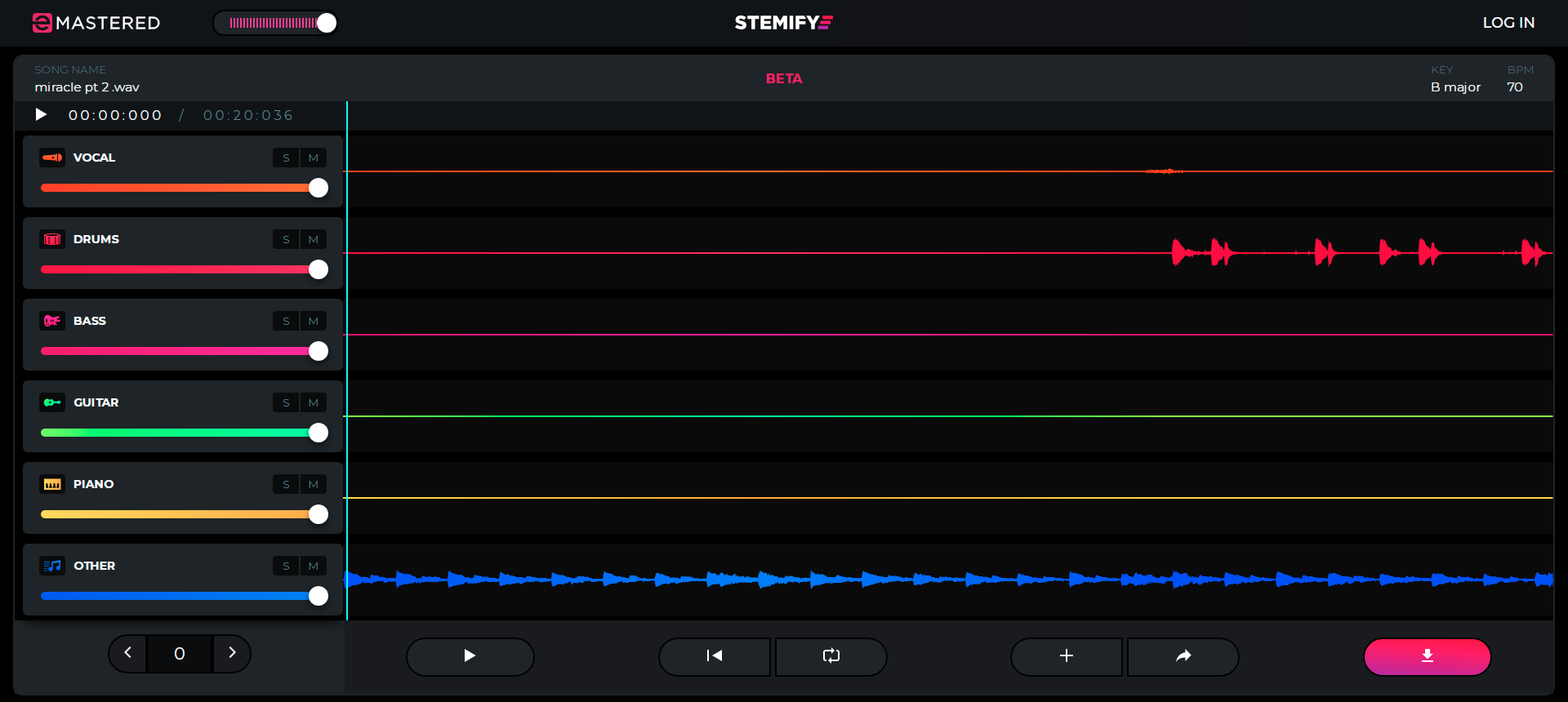To start, head to www.emastered.com/stemify and click the upload icon in the center:

From here, the file will be uploaded to our system, and Stemify will begin to isolate it into component parts:
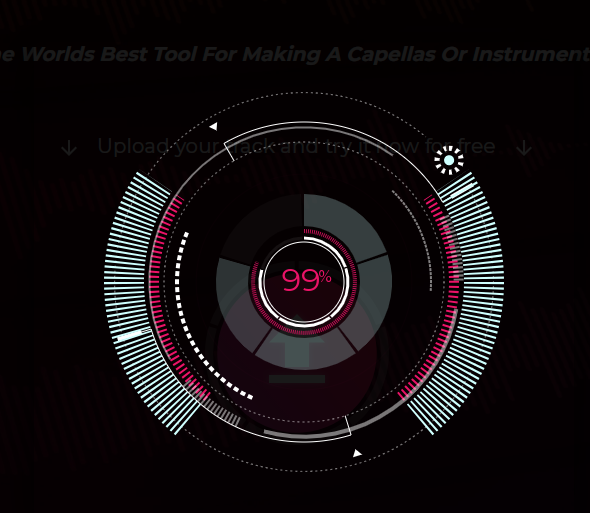
Once the process is complete, you'll be taken to the Stemify preview page, where you can listen to, manipulate, and download your stems!